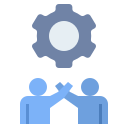Co-Creating Attendee Experience Through Collaboration
Open call-for-session forms feed directly into a scoring board shared with your committee. Comment on pitches, combine similar ideas, and request clarifications in one place. Transparency encourages more thoughtful submissions and stronger session variety.
Co-Creating Attendee Experience Through Collaboration
Use polls and upvoting to prioritize topics and formats. Create FAQ boards where attendees help one another. Summarize insights publicly, showing how feedback influenced the agenda, and encourage subscribers to participate in the next iteration early.